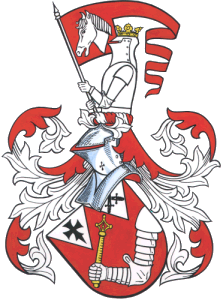Samba auf dem Raspberry PI / Banana PI einrichten
Für eine Freigabe ein Verzeichnis im Home erstellen
sudo mkdir -m 1777 ~/share
Samba Installieren
sudo apt-get update
sudo apt install samba samba-common-bin
Samba einstellen
sudo nano /etc/samba/smb.conf
Am Ende von smb.conf anhängen
[share]
Comment = pi shared folder
Path = /home/pi/share
Browseable = yes
Writeable = yes
only guest = no
create mask = 0777
directory mask = 0777
Public = yes
Samba und Windows 10
Für Windows 10 muss noch die richtige Autentifizierung eingestellt werden. Daher im Bereich Global von "smb.conf" (siehe oben) dies einfügen:
[global]
client min protocol = SMB2_02
client max protocol = SMB3
Passwort setzen
sudo smbpasswd -a pi
Neustarten von Samba
sudo service smbd restart